You arrive on a page--like this blog--and you decide you don't want to be there--which would be very unlike this blog <smile>. So, you click the little "back" arrow in the upper left of your browser and return to where you had been.
Easy. Well-known. Common.
But how do you visually tell people to back up? Specifically, how do you graphically communicate with just a couple of scribbles that this button will take them back a few steps?
I started with the image in the upper left (below) because it looks a lot like the "expand" button on video players. My thinking was that by stepping back you are expanding what you can see. ...trouble is, people assume that the button means "make full screen" instead of "back up." Right. That makes sense.
So I added an arrow pointing back at you (bottom right).
"Why is it pointing at me? What do I have to do with that button?" my coworker Barb asked me when I showed it to her.
<sigh>
So, it's back to the drawing board for me.
How would you communicate with an icon in the picture above that clicking it will take you ten steps backward into the parking lot?
~Luke Holzmann
Filmmaker, Writer, Empty Nester
P.S. Next week, friends. Next week I hope to share this project with you. Unfortunately, being stuck on the "back button" is slowing me down.






Thanks for the suggestions, friends! Your ideas and feedback helped me get outside the box I'd built for myself in my head. I think you'll like the results when I finally get to share them with you <smile>.
~Luke
If you're panning out the scene, I'd think a zoom in/zoom out, similar to the ones on google maps.
If you're backing up/rewinding the feed, then the standard back/rewind icons (</<-/<<, etc) would work. No sense reinventing the wheel, ya know?
If it's a more directional thing like a virtual walk-through, I'd visit various real estate websites that offer that on house listings and check there's out; I'm thinking the 4 arrows would be good.
I think it might depend on the context and what you are putting around it. On we browsers we expect the '<' to take us back, on the dvd player we know pressing << will rewind the film. In both these situations there are really only two directions to go in; back and forward, so using '<' and '>' don't offer any confusion. However if for example you are looking at a virtual walk-through of a building, you need more than just 2 directions. In that case if you put up on screen the four direction arrows that are found on your keyboard, the existence of the other arrows would indicate to most people that '^' goes forward and 'v' goes back. Then again you could always subsitute in an arrow that points at the user for going back and one that points into the screen for going forwards.
I hope that makes sense and helps you with your project.
<
or
<- (back arrow)
Taken from the well-known browsers.
You could use something like a zoom out button, a minus sign.