...in plain English.
So, Friday I posted about how Internet Explorer has been giving Blogger some issues. And I've long be aware of the header image issue of this blog in IE (and I have not had time to try to figure out how to fix that yet).
If you'd rather not experience these issues, I suggested you get Firefox and start reading my blog via RSS. One of my friends asked that I explain these newfangled contraptions, and so I shall.
Firefox is a free web browser--much like Internet Explorer--only much, much nicer. Firefox works great, but it also lets you use AddOns like Adblock Plus--which makes it so you never have to see web banner ads ever again--and NoScript--which automatically turns off scripts from sites so you are more secure (don't worry, it's really easy to turn them back on for sites like YouTube when you want to watch a video).
In other words: Firefox replaces IE when you want to go somewhere on the web. If you need further proof, just watch this video. And then, go download Firefox. Or Google's Chrome, which is another option I really like.
RSS is a way of getting information, much like email subscriptions. The good part about RSS? You control it. You don't have to wait for someone else to subscribe or unsubscribe you.
Normally, while browsing the web and reading blogs, you have to open each page one by one. Maybe you have a Blog Bookmark folder that's filling up. Maybe you just remember your favorite URLs (like, sonlight.com/blog/). RSS readers let you go to one place and then it brings you all the new content from your favorite sites. It's much faster because it's only loading the content and not each page.
I use Google Reader because I log into my Google Account first thing every day. But my wife uses an RSS reader built into Firefox. So find one that works for you.
Basically, you go to a site you like and then either click on a subscribe button, or copy the URL (like http://feeds.sonlight.com) and paste it into the "Add New Subscription" box in your RSS reader. You will now get all the new content in your RSS reader. From there you can click on the post title you want to comment on and it will take you to the site. You can also unsubscribe really easily.
As a blogger who reads the posts of hundreds of blogs every day, I couldn't do my job without my RSS reader, and Firefox makes it much, much nicer. If you haven't tried it yet, please do. And if you have any questions, feel free to ask!
I want your experience visiting blogs--especially this one--to be enjoyable. And if you need to get start using all these new gadgets to have a better experience, I'm all for it!
~Luke Holzmann
Filmmaker, Writer, Expectant Father
P.S. I'll be back Thursday and then off again on Friday. So see you in a couple of days.




Karen, you crack me up! May your need RSS reader meet all your needs <smile>.
Heather, Safari is a fine browser, but I like the AddOns of Firefox so I tend to live there <smile>. Of course, Chrome for the PC is nice too for simple browsing. Oh, and I don't read too many password protected blogs because people don't give me their passwords <laughing>.
Coupon Codes, thanks for swinging by! Glad you agree <smile>
~Luke
Firefox is a great browser. And there's a plugin for just about anything you could possibly want!
I just can't bring myself to use Firefox. I really like Safari (I have a Mac so, thankfully, IE is not an option). I use the RSS reader in the mail client that came with the Mac. It works very well except when people password protect their blogs. I really hate it when people have password protected blogs because then I have to actually go to their blog and see if they've made any posts since last time I remembered to look at their blog. And of course both my brother and sister have password protected blogs. Figures.
OK. I'm back. I thought, "Duh. I bet Firefox has a better RSS reader plug-in." I checked, and two minutes later, I had a plug-in called Sage. Voila. OK, now I'm going to go back and toy with it.
Funny - I've been using Firefox for 4-5 months now and love it EXCEPT for the RSS feed. With IE, all my feeds would download, text only, into a folder, one post after the other. Also, with IE, the title of the folder would bold if there was new content. I could tell at a glance if one of the blogs I read had new content or not. However, Firefox only sends the titles of the posts to my RSS folders, and not the entire content. I have to first remember if I read a post by that title, then click on it if I want to read it, and it brings me to that website. So, with Firefox, the RSS feeds are more like a bookmark than an actual feed. Hmph. I've toyed around with all of the options, and can't find a way to get my Firefox RSS feeds to actually download content, instead of just the titles. Unless I'm doing something wrong, which is highly likely. (I don't have a separate reader like Bloglines or anything like that.)
Warren, I totally hear you. Hopefully I was able to take off some of that "long run" at the start <smile>.
Ariana, my struggle is sometimes I don't have anything to say. And many posts don't really encourage comments. I mean, what do I tell someone who merely listed the food they made today? Well, sometimes I tell them how hungry they made me <smile>. I do only comment on a handful of the posts I read, and it isn't ideal.
Mary Grace, thanks for adding your vote <smile>.
Jenn, glad to hear it <smile>.
Morgan, Blogger and Internet Explorer were having issues for a few days there. It seems that those issues have cleared up mostly. If you want to open your links in new windows, go to Tools->Options and click on the Tabs tab at the top. Then change the setting from "Open links in a new tab" to "a new window". Hope that helps!
~Luke
I just started using firefox a couple days ago. I couldn't get Internet Explorer to open up one of my favorite sites, plus it kept showing error messages for 1/2 the blogs I read! I'm not sure what was up with that.
The only downfall about firefox is that it opens new tabs rather than new windows. It takes a bit getting used to for not closing out one window and almost closing them all by accident.
Great information. I've been using Firefox for a couple of months now and really like it.
I can attest to the superiority of Firefox. And seriously--a web browser that has skins you can personalize? Be still my heart!
I definitely couldn't live without bloglines.
Though it's really, really, really hard for me to not be lazy and read and click on to the next blog without opening the actual blog and leaving a comment.
Have you noticed that?
Even with a conscience decision to comment on at least half the blogs I read I end up only commenting on a small handful. It's terrible.
Thanks for answering my question! I am sometimes hestitant to try something new (with a computer) simply b/c I sometimes get myself into a situation that consumes too much time figuring out. It may work better in the long run, but getting to the "long run" is sometimes a long run! But, your description of RSS makes it sound attractive. Thanks again. wb