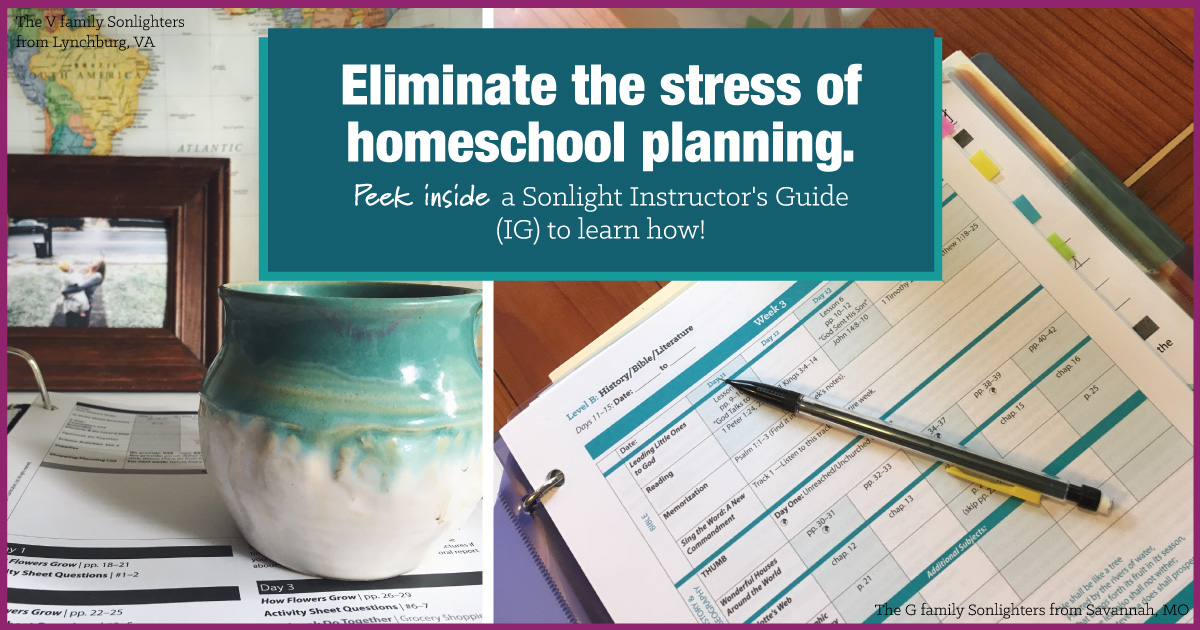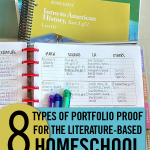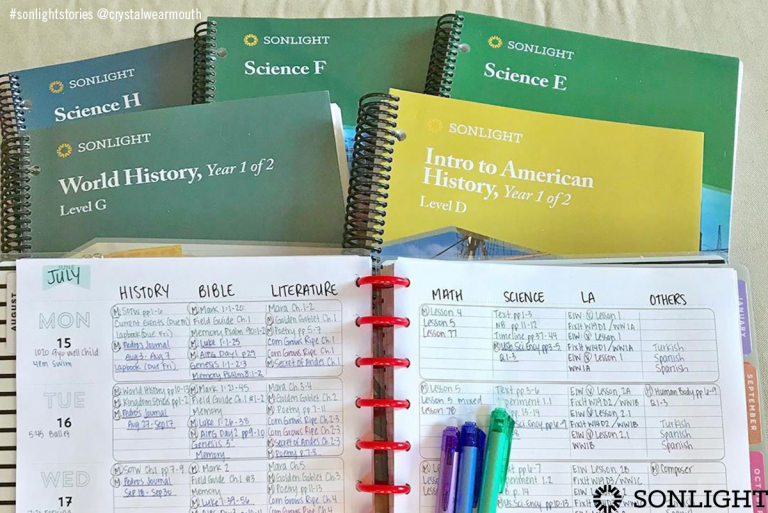
Some homeschool parents are required to keep records of their children's’ work by state regulations. Other parents want to keep a portfolio for sentimental reasons or to practice keeping records for high school.
Whatever your reasons for wanting to keep homeschool records prior to high school, it can be confusing to try to keep records in a subject for which there is very little written work. Sonlight relies heavily on reading and discussing. How can you keep records of that kind of learning?
Getting Started with a Homeschool Portfolio
First, check your state’s laws for reporting. Requirements vary widely from state to state, with some states requiring no proof, and other states requiring much more. HSLDA.org helps homeschoolers navigate these kinds of questions.
Basically, it’s up to you to report when you need to and fill out any paperwork. State laws will provide you with a framework of requirements, and don’t feel obligated to turn in more than is asked for.
But What if We Move Later?
You aren't required to comply with the laws of a state until you are living there. So don't worry about keeping records in the case of a future move.
To reassure you, think of an example from driving. If you move from a state that has a 75 mph maximum speed limit to a state where the limit is only 65 mph, you cannot be fined for driving 75 mph earlier that morning in a different state. With homeschooling, you can’t be forced to prove you were meeting Pennsylvania laws while living in Wisconsin, or New York laws while living in Texas.
If you are traveling, consult the state laws for how long you can live in an area without being considered a resident (usually around 30 days). Military families also have special laws that can be discussed on an individual basis with a good homeschool lawyer.
Go Digital! Create an Online Folder
There are many cloud services where you can store digital files and photos. (Google Drive is one of the least expensive ones.) Everything in the list below can be scanned or photographed and uploaded to the cloud so you have a paperless record keeping system.
Most families find a mix of both digital records and physical paperwork is a good middle ground. Do what works for you!
Even though the bulk of your learning may happen through reading and talking, there is plenty of fodder for documenting learning with a homeschool portfolio! Here are eight things that work well to demonstrate a Sonlighter's homeschool accomplishments whether needed for an official evaluation or simply for personal memories.
1. Use Your Instructor's Guide
You can keep a written record right on your Instructor's Guide. Use it as is or make copies of the schedule for your own personal record keeping. (Refer to Sonlight’s copyright policy to verify acceptable use.)
Some people write on the guide, using color coding, initials, and dates to keep track of which children have completed various assignments at what time during the school year. This tip is especially useful when using a guide for more than one child or reusing it with a different set of students later.
2. Keep a Copy of the Catalog
File an entire catalog with your records for the year, marking the HBL, Language Arts, Science, Math, electives, etc. that you used. You can also use a copy of the book list found in the Instructor’s Guide. The sheer number of books you cover in a year with Sonlight is impressive to evaluators.
A less precise but certainly more fun way to record all the books you read is to stage a #sonlightstack photo!
3. Keep Your Language Arts and Science Activity Sheets
Many Sonlight programs—Science and Language Arts mostly—come with Activity Sheets. Take snapshots of the best work and upload them to your digital files.
Many of the writing assignment in Language Arts, especially in LA 3 and above, tie into the history lessons. By keeping copies of those worksheets, you can show that your child was not only reading and listening to many books about the subject throughout the year but also applying that understanding in their writing assignments. Most schools require only a handful of writing assignments in history, so one paper every quarter or semester is more than sufficient.
Just like the Language Arts worksheets, Science worksheets provide quick and easy records of what you’ve covered this year. A few snapshots of important pages in your online file will demonstrate just how much you’ve covered.
4. Take Pictures of Your Timeline & Markable Map
The timeline shows a variety of people and events you have covered over the year. Take pictures of the busier pages to show what you’ve learned.
Throughout the year as you do the mapping activities, take photos of your Markable Map and store them in your digital portfolio.
5. Document Your Hands-on Projects
Sonlight carries multiple lap books, activity kits, science kits, and coloring books to complement all the great books. By incorporating these hands-on components and taking pictures along the way, you’ll have even more photo evidence of completed work.
6. Keep a List of Field Trips & Extras
Keep track of any extras. Once you start documenting them, you'll be surprised at how often you add these in:
- websites you researched
- videos you watched
- field trips
- extra worksheets
- library books you borrowed
On the downloads tab of your user account on the Sonlight site, there is a field trip planning page you can use. Or go the easiest route: simply take pictures of your children at the field trip locale. Upload those photos to your online homeschool portfolio.
7. Record Videos
Your children can document their school year by recording short videos:
- oral book reports—narration-style talks about the books they are learning
- short video diaries recorded on-site during field trips
- an end-of-the-year report on a favorite character from history
- reading a composition they wrote for Language Arts
- reciting memory work such as a Bible verse or poem or a famous speech
Simply upload the videos to your online portfolio for safe keeping.
8. Create a Report Card
With a literature-based program like Sonlight, there are few to no grades. And while many parents find grading stressful or simply unnecessary, a report card can have value when it comes to keeping a homeschool portfolio. It’s simply a record of classes with some sort of evaluative ranking (a grade) and maybe a couple of comments. You can find many online templates for report cards online or simply create your own.
You can assign grades any way you choose. Some parents grade on a complex weighted scale, with such and such percentage given for discussion, completed assignments, and scores on workbooks. My favorite grading scale is a simple A or incomplete.
- A—student completes all work to my satisfaction, seems to grasp content when we discuss it, and seems to retain what it’s all about.
- Incomplete—anything that isn’t an A. As it is incomplete, it must be reviewed, revised, supplemented, retaught, or presented in a different fashion until the child can master the skill and get an A.
When you homeschool with a method that has a small paper-trail, there are still plenty of ways to record learning for a portfolio. I find digital records much easier to sort, but I do keep a few works of original art created by each child to save as memories. And because my record keeping is so low-key, the documentation process doesn't distract me from enjoying the day-to-day learning experiences with my children. I snap a few photos here and there, upload online, and then get back to our great books, science experiments, and math problems.
A well-planned homeschool curriculum is step one in easy record keeping. See how Sonlight's Instructor's Guides can make all things planning and documenting easy-peasy.