How did you make the Disembodied Hand for MathTacular4?
-Travis and Heather
If you're not familiar with MathTacular4 and the Disembodied Hand, you can catch a brief glimpse of this fun "character" at the very end of the MathTacular4 trailer:
This effect is actually a really old trick. Basically, I take a picture of the background and then cut it out and paste it over the arm I'm covering up. I talk about this in the Behind the Scenes section of the DVD starting at 4:34, if you haven't had a chance to watch that yet. I'll try to make it a little more clear here.

Step 1: Take a picture of the background.

Step 2: Shoot your actor in front of the background without moving the camera.

Step 3: Cut out a piece of the background to cover up the actor's body.
You can, of course, go the other way and cut out the hand itself, but often that requires more work.
I hope that helps! If you interested in learning how to make movies and ever have any other questions, we have "Digital Flatline" on the Sonlight Student Forums. I'm there and available to help. I also run a free film school -- not at all affiliated with Sonlight -- over at Production-Now.com.
If you haven't picked up at least one of the MathTacular DVDs yet, you should. It's an entertaining and informative way to keep your kids interested in math even over the summer.
~Luke Holzmann
Filmmaker, Writer, Guardian
P.S. By the way, Travis and Heather sent me physical letters in the mail. I was so excited! Please feel free to write me snail mail if you like.
P.P.S. Travis and Heather, if you happen to read this post, don't worry: I sent you a physical letter back as well <smile>.