YouTube recently changed their channel design. Facebook will be changing the layout for companies later this month. And we've got some pretty big updates going live on April 2.
Adjusting to changes made by others can be difficult and exciting. I've experienced both while tweaking our social media spaces to make them work with the updates. Some things really don't make sense to me and ruffle my feathers (and I've sent feedback on several occasions). Other aspects of the updates are long-awaited features that offer huge benefits. And for many of the changes, the outcome remains to be seen.
But there's another side of the change equation, and that's the side I'm on with Sonlight's updates. I'm one of the people working on making these things happen. Especially for things like the website, I am heavily involved in the decision making process, as well as getting stuff implemented. There is a ton of work that goes into the updates each year, and that means that the changes aren't easy.
As we look to the web updates come April 2, I'm curious: What was the most frustrating part of browsing Sonlight's website for you last year? We have some stuff I'm super excited to bring you, but I also want to make sure we're thinking about the little things that weren't as helpful as you'd like them to be. So... if you could change one thing about your experience on sonlight.com... what would it be? The more specific you can be, the better. I'd also love any ideas you have for how we could resolve the issue.
For example, a few months ago we got some feedback about an extra click we had programmed into the website. I had a very good reason for including it, but after seeing how it affected you, I realized that reducing that one click was well worth removing the feature I liked. So we updated it.
Any tweaks you'd like to suggest?
And if you can't think of one right now, that's fine. Just keep in mind that we absolutely read and consider all the feedback we get from you while you browse the website. Just look for the "What Bugs You?" bug in the sidebar.
I'm looking forward to continuing to share with you all the stuff we're bringing you in 2012. Thanks for being part of these updates!
~Luke Holzmann
Filmmaker, Writer, Empty Nester




Thanks, Lisa! I had something a bit like that in an initial layout for the page. But you definitely gave me a new spin on it. Much appreciated!
~Luke
My suggestion for streamlining either the Core or the Grade page: lose the teeny pictures in each box. They're so small (even on my 22" monitor) that you can hardly tell they're books, let alone discern anything about them. I think a simple, attractive graphic that maybe tells either which cores suit the grade (for the Browse by Grade page) or an icon of some kind for each core package (for the Browse by Core page) would really clean up the appearance. Lots of tiny pictures with tiny type just look cluttered and overly busy, in my opinion.
Jenn, we've had quite a bit of really helpful feedback about printing Book Descriptions. We are working on making that much better! Thank you for echoing what we've been hearing. It's nice to know we're on the right track <smile>.
We list grades on the homepage for people who are new to Sonlight and landing on our site for the first time. They may have never even heard of a Core, and so are less sure where to start. For veterans--like you--who already know what a Core is and which one you want--it's a single click over to the page that gives you the options you're looking for. That's the reasoning. If you have ideas of how to make that even better, please let us know!
Niiki, thanks for the feedback about search. We actually wrote our own search tool, and continue to tweak it. Knowing what people search for that doesn't work helps us fix the code. I'll pass this along!
As for the plus (+) ... interesting. I never even thought of that! I'll let that roll around in my head for a while and see if I can't come up with something better.
Thanks, Lisa. Hopefully my answer above makes a little more sense. The Core page is fantastic, but it's not a very good homepage because there's so much on it. We wanted to keep everything on the homepage visible right off the bat. Any ideas for streamlining the Core page?
Cheri, I'm so sorry you never got a response! Our Forum Admin is fantastic, so either the email got lost, or the response ended up in a spam filter or something. If you're still interested in getting on the Forums, please Contact customer relations, and they can help you. Again, I'm so sorry for the frustration!
Sharon, which part of navigation is difficult? Put another way: Where are you trying to go, and what isn't bringing you there? I realize that it takes five clicks to get from the homepage to any program you are interested in, but that--in my mind--is pretty good considering all the options we have available.
You are right on with the book descriptions printout. We are working on fixing that based on your feedback! Thank you! However, we are planning on keeping the images in for now... just making them much smaller. If we can come up with a way to print without images, we'll add that too.
Stephanie, we have had issues with the system keeping you signed in. That is something I know we've been working on recently (I don't know the status of the issue, however).
As for wishlists, I hear ya. I haven't come up with a good way to make that fit in our design. I'll look into that some more. With everything we've got going on, I'm not sure if we'll get that implemented by April 2, but I'll see what I can do.
Thanks, everyone! Great feedback! Keep it coming as you see things.
~Luke
Oh, it would also be nice to be able to add an item directly to the wishlist, instead of adding to the cart, and then moving to the wishlist. :)
Maybe it's that extra click you were talking about, but when I go to the site it recognizes me which is great. But if I want to go to my wishlist, I have to then sign in, even though the site already sees me as signed in. It takes me 5 clicks to get to my wishlist. It would be nice if I could go straight to it like I can at Amazon. :)
The site is just difficult to navigate.
It takes several clicks to get to any one item.
The book description in PDF format is over 20 pages on almost every core. If I want to take my catalog and print the book descriptions and take my kids to the park, I have to waste 20+ pages and ink. I would like to be able to print a text only file and not have all the links and pictures to take to my park day.
I am currently rethinking my use of SL as it becomes less and less user friendly.
My only frustration is in the forums -not sure you are referring to them. I love Sonlight and look forward to the changes! But I never seem to be able to get on the forums. It keeps telling me I have an invalid password and even when I get an emailed changed one, I cannot get in. The few times I got in, probably about a year ago, it didn't show some of my badges. I think I am even heirloom, since I have ordered 5 cores, but that didn't show up, or some of the higher cores. I did email the support person twice, but never received any support. So, basically I gave up and am sad that I can't get that support. And, no, I am not extremely computer savvy!
Totally agree about the opening page being by grade level. I really dislike that. I think the "Browse by Core Level" page is so much easier to understand, with both grade ranges and age ranges clearly listed in each box without giving extra weight to either.
I'm so glad you asked this question I didn't want to write in with a complaint, I love Sonlight, but I've had a couple issues though....
First the search function drives me crazy. For example if I type in Core D Bible, I can scroll down pages before I find what I'm looking for on link 81. Same thing if I type Core P3/4, it's link 84. I'm not sure why this is, but it's very frustrating.
Second is the little green + signs beside all the book names and individual listings. For some reason, I can never remember that the little green + means that I'm adding that item into my basket (usually a 2nd time) instead of what seems natural to me which would be if clicking on the + sign gave me all the additional information for that item. Maybe if it said 'add' instead of +, or if is said 'add' on the right side and the plus on the left side gave the additional information....I don't know, just a suggestion.
Thank you for your hard work and your humble request.
My biggest frustration with the website is accessing the book descriptions and printing them. I do not want to print large thumbnail pictures of the books and I would like a list of all the books, separated by core, with the same description style as the 2010 catalog. This will make me very happy.
The other annoyance is that when you come to the website it drops you in to a grade level choosing page rather than a core level. Grades but make me feel that my DD is behind. even though I know she is not.
Thanks
Jenn